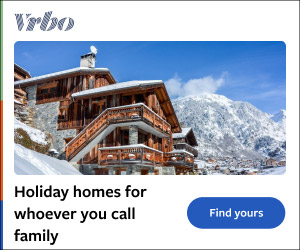Slide canceling is a useful movement mechanic in many FPS titles, but how does it work in XDefiant? Here’s everything you need to know. has finally arrived and it’s already being praised for how it’s handled certain features compared to , such as . Ubisoft’s new FPS also features the popular feature, but the input is slightly different from its rival.
So, here’s how to slide cancel in XDefiant. XDefiant: How to slide cancel on all platforms You can slide cancel in by . This immediately stops the sliding animation and sends your character leaping into the air, giving you a short burst of speed.

MW3 and Warzone will have noticed that the input used in Call of Duty, which requires you to double-tap the slide button before pressing jump to stand again, doesn’t work in XDefiant. This is because jumping is the only way to cancel the animation early, otherwise you will just slide until you naturally stop. Here’s an easy guide for how to slide cancel no matter which platform you play on, but remember you need to be sprinting already for it to work: You can slide cancel over and over in XDefiant to quickly dart around the map, but this will require a little practice to master the timing.
To get the most out of it, you’ll need to start sprinting again as soon as your character hits the ground, before quickly going into another slide and repeating the process. What is slide canceling in XDefiant? Slide canceling is a movement mechanic in XDefiant that lets you . Sliding .