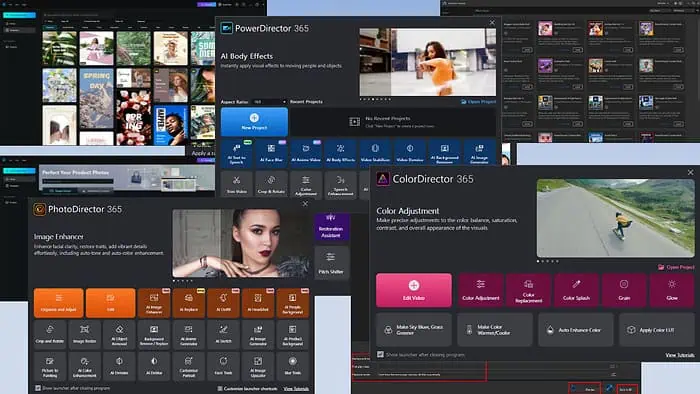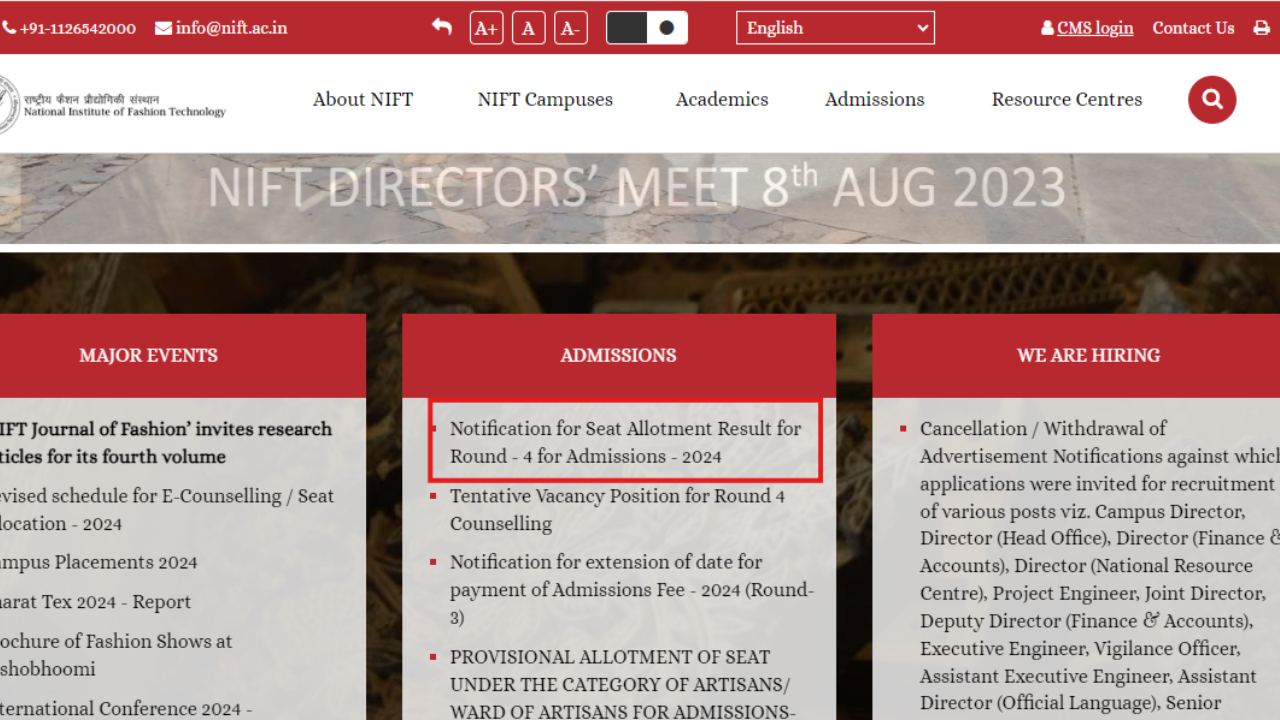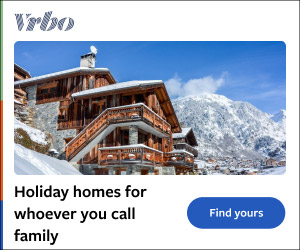This ultimate Director Suite 365 Review is a handy resource if you’re planning to buy the software anytime soon. I tested all of its features and modules for several days. Here, I’ve outlined its main functionalities and how well they perform, plus the user interface and experience, availability of expert assistance, and paid subscription options.
Sounds good? Let’s dive into the nitty-gritty! But first: CyberLink Director Suite 365 is a leading desktop video editing software with additional creative solutions like an image editor , color correction tool, audio editor, and DVD burner /player. With these essential tools, you also get the following value-adding features: Overall, it’s a complete multimedia creator software to produce studio-grade processing of motion videos for the box office, corporate events, wedding photoshoots, public concerts, and more. Get Director Suite 365 free now! Now, let me show you the tool’s main features and how effective they are: PowerDirector 365 is a powerful video editing software with AI APIs that enhance the software user experience manyfold.

You’ll barely need to click twice or thrice to produce awesome videos if you use the AI tools along the way. If you’re an expert movie-maker and editor, you can use more conventional editing tools for finer results. It comes with a straightforward launcher screen.
Here, you can do the following: If the video editing tool you need is available on the splash screen, start with that instead.