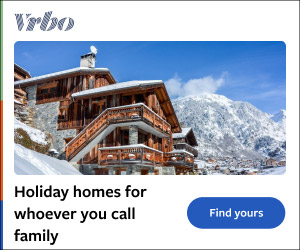Upscalers are not everyone's cup of tea. What used to be viewed by many as a virtually free performance advantage for those prepared to sacrifice a bit of visual quality for a better frame rate has now increasingly become more of a requirement in many games for excellent performance. Developers take advantage of the tech to push hardware to its maximum in many of the latest games.
Still, there are purists who will argue that all upscalers deliver a "lesser" experience, and many will still choose to forgo those frame rate gains in favour of a non-upscaled native image. Many games now offer a choice as to which upscaling solution to use, although the end results can vary. Senua's Saga: Hellblade 2, the sequel to the much acclaimed Hellblade: Senua's Sacrifice , takes an interesting approach to help players decide which upscaler to choose.

Pausing the game at any point and entering the graphics settings menu, players are able to select a preview option, in which you're placed back in the game at the exact moment you paused at. When deciding between upscalers, a drop down menu allows you to switch between them in real time. This means you can see exactly what effect each is having on the image quality of the frame, in conjunction with a boxout showing frame time, CPU and GPU time, VRAM usage, and overall frame rate.
A pretty handy feature, I think you'll agree, although it inadvertently exposes an uncomfortable truth—each upscaler is good at different things, and that makes cho.