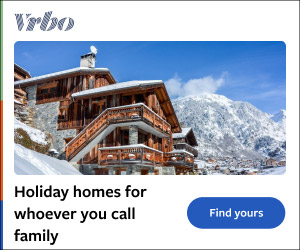Fireworks are one of the many Fourth of July activities amateur photographers, meaning most of us, try to capture in photos — often with mixed results. Verizon shared some tips and tricks on how to take amazing photos of fireworks with your phone, which are not limited to Apple and Android. Here’s what to do: Use a tripod to stabilize your smartphone.
This will not only prevent blurry fireworks images, but it will also be able to free up your hands to change settings on your camera. If you don’t have a tripod, set the phone on a flat surface such as a table, fence or car roof. You will still have to hold the phone but this should reduce movement.

Make sure to turn off the flash. Even in the dark, fireworks shine all the light you’ll need for a photo to be picture-perfect. Choose your smartphone’s primary camera.
Super-wide and super-close lenses don’t shoot with comparable resolutions, meaning the photos may be blurry. If available on your camera, use your smartphone’s “night mode”, making it easier for the camera to adapt to the night sky. If you’re comfortable and understand how to navigate the camera’s manual settings.
Lower the ISO below 400 and boost the aperture to f/11, f/16, or higher. These changes will enhance fireworks’ clarity, color and brightness. Take photos in burst/live mode.
This helps you select the best images from multiple options. To capture the fireworks’ colorful streaks, experiment with long exposure for photos or slow-motion.