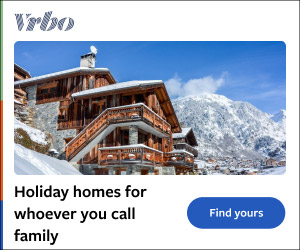Last year’s fireworks made you say and , but when you look at your iPhone photos from that night, the sound you make is more of an . Want to shoot better fireworks photos this time around? Don’t blame Siri or some engineer in Cupertino for previous photo fails. The iPhone camera, as mighty as it is, can’t do all the thinking for you — especially in challenging lighting conditions like a fireworks display.
But with a little thought and preparation, you can make this holiday worth reliving on your iPhone camera roll. Below are some simple tips to make your iPhone fireworks photos sizzle. You may need to spend a couple of bucks before the big night.

You will want a tripod to steady your device and you’ll want to turn on and off some Camera settings. Don’t worry — nothing I suggest requires a formal photography education. Get a tripod This tip is crucial for making the best possible fireworks photos: Get a tripod and use it.
Fireworks will reveal just how much shake there is when you take a photo with an iPhone. When you hold your device out in front of you in low light, something as simple as your own breathing will blur the image. This is not something you normally worry about when taking pictures in the middle of a sunny day, because there is plenty of light and the iPhone camera can give you a fast enough shutter speed.
With a tripod, either large or tabletop, you will immediately increase your chances of great fireworks pictures. Just be sure you don’t plant .