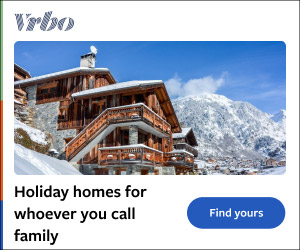The Film Simulation modes are one of many reasons why have such a devoted fanbase. Available to some degree on all X-series and GFX-series cameras, Film Simulations are essentially digital scene modes that emulate classic film stocks. As a lover of film as well as digital shooting, I can definitely admit that I’d been a little snobby about the Film Simulation modes in the past.
However, having spent the past few weeks using them on a combination of my own X-T20 and an kindly lent to me by Fujifilm, they are quite simply just a lot of fun. Being able to apply these distinctive, stylish looks to your images while you’re out and about shooting is immensely addictive, especially if you’re the kind of shooter who (like me) prefers to spend as little time wrestling with editing software as possible. There’s a reason after all that Fujifilm is our pick for the .

Here is a rundown of the essentials you need to know about Film Simulation modes – including how to access them, what they do, how to customise them, and which cameras you can find them on. Accessing the Film Simulation modes on your Fujifilm camera is very simple. The Film Simulation selector is mapped by default to the left button on the D-pad on the rear of the camera – tap it in the normal shooting mode, and the Film Simulation selection screen will pop up, allowing you to scroll to your preferred selection.
The Q menu also lets you switch Film Simulation modes – to access it, hit the ‘Q’ button, then n.