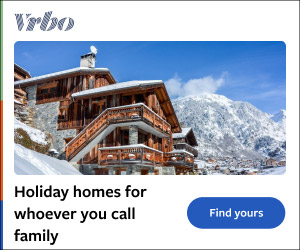macOS Sonoma is packed with powerful features that can significantly improve your productivity. In this article, we’ll uncover some of the best hidden features that will make you a power user. For those using Silicon-based Macs, macOS Sonoma introduces an exciting new Game Mode feature.
This mode optimizes your gaming experience by prioritizing CPU and GPU resources for active games, which results in smoother performance. It also reduces background activity, minimizing lag and latency for controllers and AirPods. To enable Game Mode, simply start your game and let Sonoma handle the rest, giving you a more immersive and responsive gaming experience.

In macOS Sonoma, you can enjoy stunning aerial screen savers featuring breathtaking views from around the world. These dynamic wallpapers transition from your lock screen to your desktop, creating a fluid and visually appealing picture. You can also shuffle screen savers to rotate through various themes like landscapes and cityscapes, keeping your Mac’s display fresh and interesting.
To change your screen saver on macOS Sonoma, follow the path Apple menu -> System Settings -> Screen Saver . Screensavers on macOS have felt a bit stale for a few years now, but this new feature breathes life into them. If you frequently switch between your lock screen and home screen, you’ll appreciate the smooth, cohesive look these aerial screen savers provide.
macOS Sonoma enhances your screen saver experience by allowing you to add a large c.